BU Schedules
Creates images of all possible schedules with classes you input
Table of Contents
Installation
Download this zip file
Extract it and it’s ready to be started
Usage
Startup
When you first start the program, you need to set a username. This is so you can make multiple sets of classes.
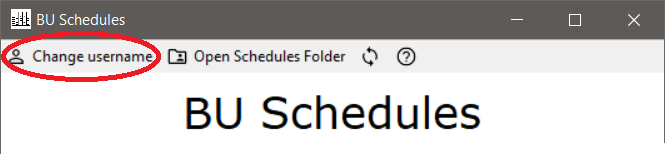
Adding classes
Then you need to add the classes you want in the Main Classes tab and Other Classes tab.
- Main Classes are mostly be lectures
- Other classes are discussions and labs ect. They are “sub classes” of Main Classes. If you don’t have a Main Class with the same course but different section as an Other Class, the schedules won’t be generated correctly
Example, I have a Main Class (lecture) as follows
| Semester | College | Department | Course | Sections |
|---|---|---|---|---|
| FALL 18 | CAS | MA | 100 | A1 |
so I can have an Other Class (discussion) as follows
| Semester | College | Department | Course | Sections | Same as Main |
|---|---|---|---|---|---|
| FALL 18 | CAS | MA | 100 | A2-5 | True |
Note: Only the sections are different
The Same as Main field specifies if the sections of the Other Class need to have the same letter as its Main Class ie. an ‘A’ section Main Class can only have an ‘A’ section Other Class
You can edit one class at a time and remove multiple classes at a time. To select multiple classes, hold CTRL while selecting or select one and hold shift and then select another to select all files in between.
Sections
A sections need to start with a letter and can have letters and numbers after
To add multiple sections of the same course
- if they have the same first letter and the numbers are in order, do this:
A1-4which will add sections A1, A2, A3 and A4 - or if they have the same number and different letters in order, do this:
A-D1which will add sections A1, B1, C1, D1 - use commas to separate the sections like
A1,B1,B7,C2 - combine the options like
A1-3,B4,C-J2
FAQ
I generated the schedules but when I open the folder, nothing is there
As the schedules are generated, it should say printing schedule ## in the
text box. If there is no such text, no schedules were generated. You should check your classes.
If you have a Main Class like this
| Semester | College | Department | Course | Sections |
|---|---|---|---|---|
| FALL 18 | CAS | MA | 100 | A1 |
and an Other corresponding class like this
| Semester | College | Department | Course | Sections | Same as Main |
|---|---|---|---|---|---|
| FALL 18 | CAS | MA | 100 | B2-5 | True |
you won’t get any schedules because the Other Class has the Same as Main as True which means it won’t be able to fit in the Other Class in any schedule the program tries
How do I add a class with a lecture, a discussion and a lab? Can you explain the Same as Main column?
Main Classes
| Semester | College | Department | Course | Sections |
|---|---|---|---|---|
| FALL 18 | CAS | CH | 203 | BA,CA |
Other Classes
| Semester | College | Department | Course | Sections | Same as Main |
|---|---|---|---|---|---|
| FALL 18 | CAS | CH | 203 | B0-9,C0-9 | True |
| FALL 18 | CAS | CH | 203 | F1-9 | False |
Here, the BA,CA sections are the lectures, the B0-9,C0-9 sections are discussions which are to have the same
letter as the lecture (so if the program is finding schedules with the BA section, it won’t try to add the C0-9
sections, only the B0-9)
And the F1-9 sections are the labs
I clicked Add Class but the semester or college I want is not there
If you do not see a semester or college, click the Update Options button in the toolbar 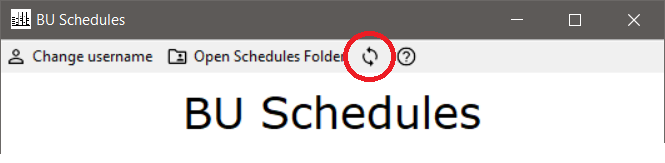
Contact Me
You can email me for any help, bugs or suggestions at usama8800@gmail.com